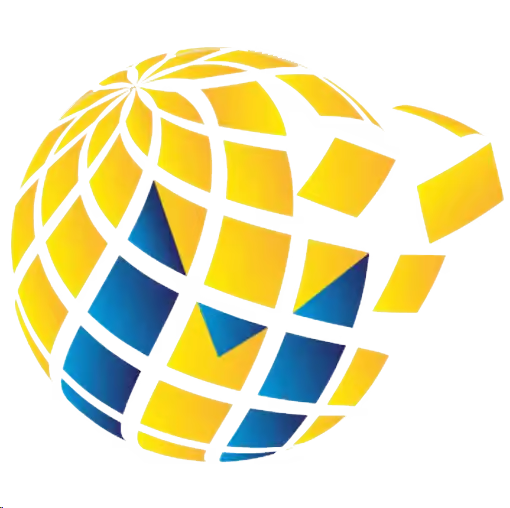HP DesignJet T830 24-in Wireless Colour Multifunction Plotter Printer
Immediately update all your partners on project review results with the most compact large-format MFP. Intuitive, convenient print/scan/copy and HP DesignJet print quality help you communicate effectively and move the project forward.
CONVENIENT – Fast, agile, intuitive print/scan/copy
Print documents fast – up to 26 seconds for A1 size prints. Enjoy easy installation in the office, construction job site with the most compact large-format MFP. Easily print project sets and PDF documents with HP Click printing software. Anyone can print smoothly from a smartphone or tablet with HP Mobile Printing.
TRUSTED – HP DesignJet quality and reliability
Get HP DesignJet quality also in small-format sizes – print half-size documents with 50 sheet A4/A3 input tray. Smart scanning technology protects originals from damage when scanning and obtains precise colours. Reinforced design and strong legs for easy transport and use at the job site. Redesigned stand reduces C02e up to 197 tons/year by units sold.
COMMUNICATION – Immediately share meeting results
Use built-in scanner to copy and distribute sketches and hand-annotated drawings to peers/partners right away. Easily link your computer, smartphone, or tablet to the printer with Wi-Fi Direct. Share drawings immediately – scan/email from front panel, use HP Smart app to email contacts, post to cloud. No learning curve – with the intuitive design of a single touchscreen, you can scan, copy, and share instantly.
- Print, copy, scan
- Input tray: A4, A3; Manual feed: A2, A1
- Dynamic security enabled printer
- 26 sec/page on A1, 81 A1 prints per hour
- Up to 2400 x 1200 optimised dpi
- Sheet feed, roll feed, input tray, media bin, automatic horizontal cutter
- One-year limited hardware warranty
INTERESTED IN THIS PRINTER?
Give us a call or fill in the form below and we will get back to you.
Related Prodcuts
Call us now to discuss your requirements
If you need any advice, talk to one of our team today.