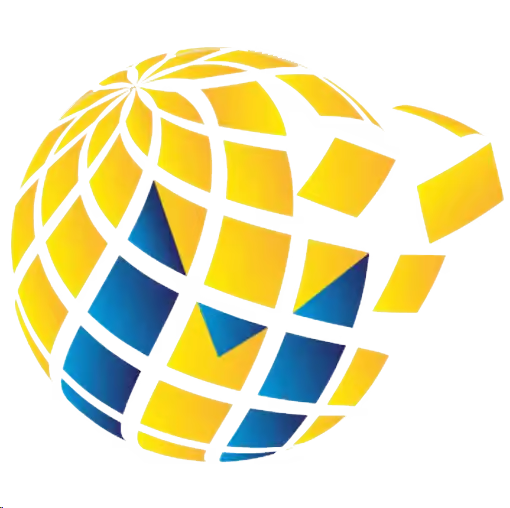Did you know the average office worker in the UK uses around 10,000 sheets of paper annually? That’s enough to fill a small library! While the digital age has reduced our reliance on paper, completely eliminating it isn’t always practical. This is where sustainable printing steps in, offering a balanced approach to environmental responsibility and cost efficiency.
At Ricoh, we understand the challenges businesses face in aligning their operations with green practices. That’s why we’ve developed a practical 10-step guide to help offices reduce their environmental footprint without breaking the bank. Angie Heather, Ricoh UK’s Product Marketing Manager, shares her expertise to ensure these solutions are both effective and accessible.
From duplex printing to smarter resource management, these strategies can lead to measurable outcomes, such as a 50% reduction in paper usage. By integrating these practices, businesses can align their operations with corporate social responsibility (CSR) goals while maintaining productivity.
Key Takeaways
- The average office worker uses approximately 10,000 sheets of paper each year.
- Sustainable printing balances environmental responsibility with cost efficiency.
- Ricoh’s 10-step guide offers practical solutions for greener offices.
- Duplex printing can reduce paper usage by up to 50%.
- Angie Heather’s expertise ensures these strategies are both effective and accessible.
What is Print Sustainability and Why Does It Matter?
Traditional printing practices have a far-reaching environmental impact that often goes unnoticed. From deforestation to harmful emissions, the industry’s reliance on conventional methods is taking a toll on our planet. Understanding these effects is the first step towards adopting more environmentally friendly solutions.
Understanding the Environmental Impact of Traditional Printing
Did you know that traditional printing consumes 4% of the world’s timber? This staggering figure highlights the industry’s contribution to deforestation. A single tree produces between 10,000 and 50,000 sheets of paper, making the loss of forests a critical concern.
Beyond deforestation, petroleum-based inks release volatile organic compounds (VOCs), which harm indoor air quality. Additionally, chemical runoff from paper production pollutes water sources, further exacerbating the environmental impact.
The Business Case for Adopting Sustainable Printing Practices
Switching to greener practices isn’t just about reducing waste; it’s also a smart business move. Modern multifunctional printers (MFPs) use up to 70% less energy compared to traditional models, significantly lowering operational costs.
Case studies from Ricoh demonstrate that businesses can achieve 30% cost reductions by adopting sustainable practices. Furthermore, certifications like FSC (Forest Stewardship Council) ensure responsible sourcing, enhancing brand reputation and compliance with regulatory pressures.
| Aspect | Traditional Printing | Modern MFPs |
|---|---|---|
| Energy Consumption | High | 70% Less |
| Carbon Footprint | Significant | Reduced |
| Cost Efficiency | Low | High |
By embracing solutions like GelatoConnect’s carbon-balanced printing, businesses can align their operations with sustainability goals while boosting their brand image. The industry is evolving, and those who adapt will lead the way in both environmental and economic success.
Step 1: Transition to Electronic Documents
Shifting to electronic documents is a game-changer for modern offices. By reducing reliance on hard copies, businesses can streamline operations, cut costs, and minimise waste. Digital workflows, for instance, can reduce paper usage by up to 25%, according to First Source. This not only saves resources but also enhances efficiency.
Benefits of Reducing Hard Copy Output
One of the most significant advantages of transitioning to electronic documents is the reduction in paper consumption. This directly lowers costs associated with printing, storage, and postage. For example, Ricoh’s data shows that scan-to-email technology can cut mailing costs by 40%.
Additionally, digital files are easier to organise and retrieve, reducing the time spent searching for physical documents. Cloud repositories offer a secure and scalable alternative to traditional filing systems, further enhancing operational efficiency.
Implementing Scan-to-Email Technology
Scan-to-email is a practical solution for businesses looking to reduce their reliance on physical documents. This technology allows users to quickly digitise and share files, eliminating the need for printed copies. It’s also a cost-effective way to manage mailing expenses.
To ensure a smooth transition, businesses should train their teams on secure PDF annotation tools and implement automated retention policies. Integrating these systems with platforms like Microsoft Teams or Google Workspace can further enhance productivity.
| Aspect | Physical Documents | Electronic Documents |
|---|---|---|
| Cost Efficiency | High | Significant Savings |
| Storage Space | Bulky Filing Cabinets | Cloud Repositories |
| Environmental Impact | High | Low |
By adopting these practices, businesses can align their operations with greener goals while improving efficiency. The NHS’s successful digital transformation serves as a testament to the potential of these strategies. Addressing security concerns and leveraging the right software tools are key to ensuring a seamless transition.
Step 2: Optimise Your Printer Fleet
Optimising your printer fleet is a strategic move for businesses aiming to reduce costs and energy consumption. A well-managed setup not only enhances efficiency but also supports sustainable printing practices. Let’s explore how to assess your current setup and introduce energy-efficient solutions.
Assessing Usage Patterns and Device Placement
Did you know that 30% of office printers sit idle for 90% of the workday? Conducting a print audit using tools like PaperCut can reveal usage patterns and inefficiencies. Mapping departmental needs against current capacity ensures your fleet aligns with actual requirements.
For example, a legal firm reduced its fleet by 40% after analysing usage data. Proper device placement, such as centralising multifunctional printers (MFPs), can also minimise unnecessary energy consumption and streamline workflows.
Introducing Energy-Efficient Multifunctional Printers
Modern MFPs are designed to reduce energy use by up to 55% compared to single-function devices. Features like automated sleep mode and Energy Star ratings ensure these printers operate efficiently, even during idle periods.
Ricoh’s Smart Operation Panel, for instance, simplifies tasks and reduces power usage. By positioning MFPs as digital workflow hubs, businesses can further enhance productivity while lowering operational costs.
| Aspect | Traditional Printers | Energy-Efficient MFPs |
|---|---|---|
| Energy Consumption | High | Up to 55% Less |
| Operational Costs | Significant | Reduced |
| Workflow Efficiency | Limited | Enhanced |
By optimising your printer fleet, you can achieve measurable savings and contribute to a greener office environment. It’s a practical step towards balancing operational efficiency with environmental responsibility.
Step 3: Manage Assets Responsibly
Managing office assets responsibly is a cornerstone of modern business efficiency. From tracking equipment to disposing of it ethically, a well-organised management process can significantly reduce waste and operational costs. Let’s explore how businesses can achieve this balance.

Tracking and Upgrading Equipment
Effective asset tracking ensures that every piece of equipment is accounted for and utilised optimally. Implementing RFID tagging, for instance, allows businesses to monitor usage patterns and identify underused devices. Proactive maintenance cycles further extend the lifespan of equipment, reducing the need for frequent replacements.
Ricoh’s GreenLine programme offers remanufactured devices that combine cost-efficiency with environmental responsibility. By upgrading to modern multifunctional printers (MFPs), businesses can reduce energy consumption by up to 55%, aligning with their green goals.
Environmentally Friendly Disposal of Printers and Cartridges
Did you know that 375 million ink cartridges end up in landfills annually? Proper disposal of e-waste is not just a legal requirement under the WEEE Directive but also a moral obligation. Partnering with recyclers like Cartridge World ensures that materials are reused or safely processed.
HP’s Planet Partners scheme, for example, has recycled over 1 billion cartridges globally. Chemical recycling, though costlier than landfill disposal, offers a more sustainable solution by recovering valuable materials. Training staff on safe toner handling further minimises risks during the disposal process.
- Implement asset tagging with RFID tracking.
- Schedule proactive maintenance cycles.
- Partner with certified recyclers for e-waste disposal.
- Train staff on safe handling of toner and cartridges.
By adopting these practices, businesses can enhance their operational efficiency while contributing to a greener future. Responsible asset management is not just about reducing costs—it’s about making a positive impact on the environment.
Step 4: Foster Sustainable Employee Habits
Empowering employees with sustainable habits can transform your office culture. By encouraging small, everyday changes, businesses can achieve significant environmental and cost-saving benefits. Let’s explore how training and practical initiatives can make a difference.
Training and Education Programmes
Did you know that training programmes can reduce paper waste by 17% within three months? Interactive e-learning modules are an excellent way to educate staff on sustainable practices. For example, DHL’s Green Office certification shows how structured training can lead to measurable results.
Gamification also plays a key role. Gelato’s data reveals that 68% of employees are more engaged when sustainability initiatives include gamified elements. By creating department-level sustainability champions, businesses can foster a sense of ownership and accountability.
Encouraging Waste Reduction and Efficient Practices
Practical steps like implementing print quota systems with rewards can significantly reduce paper usage. Nudges, such as displaying the cost of each print job, encourage mindful behaviour. Unilever’s success in achieving 20% habit-driven savings demonstrates the power of these strategies.
Tracking behavioural changes with print analytics and celebrating monthly eco-warrior recognition further reinforce positive habits. These initiatives benefit both the business and the environment, creating a win-win scenario.
- Develop interactive e-learning modules.
- Create department-level sustainability champions.
- Implement print quota systems with rewards.
- Use nudges like “This print job costs £X” prompts.
- Track behavioural changes with print analytics.
- Celebrate monthly eco-warrior recognition.
By fostering sustainable employee habits, businesses can enhance the employee experience while reducing their environmental impact. It’s a practical and effective way to align daily practices with long-term green goals.
Step 5: Redirect Printing to Cost-Effective Devices
Did you know that redirecting printing tasks to cost-effective devices can save your business significant resources? By optimising your printing setup, you can reduce energy consumption and lower operational costs. This step focuses on implementing rule-based printing and controlling access to colour output, ensuring your office operates efficiently and sustainably.
Rule-Based Printing for Energy Optimisation
Rule-based printing is a powerful tool for managing your office’s energy usage. By configuring follow-me printing protocols, you can ensure that jobs are only printed when the user is physically present at the device. This reduces idle time and unnecessary power consumption.
Setting default grayscale for internal documents is another simple yet effective strategy. Colour printing costs five times more than mono, according to First Source. By making grayscale the default, you can significantly cut down on toner expenses and consumption.
Control Access to Colour Output
Controlling access to colour printing is a smart way to manage costs. Create departmental colour budgets to ensure that colour printing is reserved for essential tasks. Integrating these rules with Active Directory permissions allows for seamless enforcement across your organisation.
The BBC’s strategy of reducing colour printing by 30% is a great example of how effective this approach can be. Secure release features also act as a theft deterrent, ensuring that sensitive documents are only accessed by authorised personnel.
- Configure follow-me printing protocols to reduce idle time.
- Set default grayscale for internal documents to save on toner costs.
- Create departmental colour budgets to manage usage effectively.
- Integrate with Active Directory permissions for seamless enforcement.
- Use print policy dashboards to monitor compliance and track savings.
By redirecting printing to cost-effective devices, you can achieve measurable savings while supporting your office’s management goals. These strategies not only reduce costs but also contribute to a more efficient and environmentally conscious workplace.
Step 6: Minimise Power Consumption
Reducing power consumption in the office is a practical way to cut costs and lower your carbon footprint. By choosing the right devices and implementing smart energy-saving practices, businesses can achieve significant savings while contributing to a greener environment.
Choosing Devices with Energy Star Ratings
Energy Star-rated devices are a game-changer for offices aiming to reduce their energy use. These products consume up to 30% less power compared to standard models, according to First Source. For example, upgrading to Energy Star 8.0 devices can lead to measurable savings in both energy and operational costs.
We recommend opting for EU Energy Label A+++ devices, which are among the most efficient on the market. Ricoh’s dashboard power monitoring tools also provide real-time insights into consumption, helping businesses make informed decisions.
Utilising Energy-Saving Modes and Quick Startup Technology
Modern devices come equipped with advanced features like sleep and deep sleep modes, which significantly reduce power usage during idle periods. Quick Startup technology, such as Ricoh’s, cuts warm-up time by 60%, ensuring devices are ready to use without unnecessary energy waste.
Practical steps like scheduling automatic nightly shutdowns and installing smart plugs for peripheral control can further optimise your office’s power usage. Tesco’s implementation of these strategies led to a 15% reduction in energy consumption, showcasing the potential of these solutions.
- Compare Energy Star 8.0 vs older standards for maximum efficiency.
- Schedule automatic nightly shutdowns to minimise idle power use.
- Install smart plugs to control peripheral devices remotely.
- Calculate kWh savings per device cluster to track progress.
By adopting these practices, businesses can not only reduce their carbon footprint but also enhance their operational efficiency. It’s a win-win for both the environment and your bottom line.
Step 7: Reduce Paper Usage with Smart Features
Smart features in modern printers can drastically cut down on paper usage. By enabling duplex printing and promoting electronic document sharing, businesses can achieve significant savings while reducing waste. Let’s explore how these features can transform your office’s printing process.

Enabling Duplex and Double-Sided Printing
Duplex printing, or double-sided printing, is a simple yet effective way to halve your paper costs. By configuring default duplex settings in your printer drivers, you can ensure that every print job uses both sides of the paper. This not only reduces paper usage but also minimises storage space for physical documents.
Introducing margin reduction tools can further optimise your printing. For example, the NHS Trust saved 2.4 million sheets annually by adopting these practices. Integrating duplex printing with SharePoint version control ensures that documents are always up-to-date, reducing the need for reprints.
Promoting Electronic Document Sharing and Previewing
Electronic document sharing is another powerful tool for reducing waste. Features like Adobe’s PDF compare allow users to review changes without printing. Scan-to-cloud workflows, supported by modern multifunctional printers (MFPs), make it easy to digitise and share files securely.
Preview features have been shown to reduce reprints by 35%. By promoting these tools, businesses can streamline their document process and save on both paper and toner costs. A construction firm’s blueprint digitisation project is a great example of how effective these strategies can be.
| Aspect | Traditional Printing | Smart Printing Features |
|---|---|---|
| Paper Usage | High | Up to 50% Less |
| Cost Efficiency | Low | Significant Savings |
| Environmental Impact | High | Reduced |
By adopting these smart features, businesses can align their operations with greener goals while improving efficiency. Calculating paper cost per employee metrics provides a clear picture of the savings achieved, making it easier to track progress and reinforce positive habits.
Step 8: Embrace Print-on-Demand Technology
Embracing print-on-demand technology can revolutionise how businesses handle their printing needs. This approach eliminates the need for large-scale production runs, reducing waste and optimising resources. By printing only what’s needed, companies can align their operations with lean manufacturing principles while cutting unnecessary costs.
Reducing Waste with On-Demand Printing
Traditional print runs often lead to overstock, with up to 80% of unused materials ending up in storage or landfills. Print-on-demand eliminates this issue by producing items only when required. For example, Penguin’s just-in-time book printing strategy has significantly reduced overstock while maintaining efficiency.
Digital presses also cut setup waste by 90%, making them a greener alternative. Variable data personalisation allows businesses to tailor each print job, further minimising unnecessary output. Ikea’s catalogue print-on-demand case study highlights how this approach can streamline production and reduce environmental impact.
Cost Benefits of Digital Print Technology
Switching to digital print technology offers significant cost savings. Traditional print runs require large upfront investments in materials and storage, whereas print-on-demand operates on a pay-as-you-go model. This reduces warehousing expenses and ensures businesses only pay for what they use.
Cloud printing platforms, like GelatoConnect’s global network, further enhance efficiency by centralising production and reducing turnaround times. By adopting these technologies, companies can achieve measurable savings while supporting their green goals.
| Aspect | Traditional Print Runs | Print-on-Demand |
|---|---|---|
| Waste Reduction | High | Up to 80% Less |
| Cost Efficiency | Low | Significant Savings |
| Production Flexibility | Limited | High |
By embracing print-on-demand technology, businesses can reduce their environmental footprint while improving operational efficiency. It’s a practical and cost-effective solution for modern offices.
Step 9: Reset Printer Settings for Sustainability
Resetting printer settings can unlock significant environmental and cost-saving benefits. By configuring defaults for efficiency, businesses can reduce consumption and align with sustainable printing practices. Let’s explore how high-speed duplex printing and toner-saving modes can make a difference.
High-Speed Duplex Printing and Toner-Saving Modes
High-speed duplex printing is a game-changer for reducing paper usage. By defaulting to double-sided printing, businesses can cut their paper costs by up to 50%. Additionally, toner-saving modes extend cartridge life by 30%, according to First Source.
Introducing RICOH’s Balanced Screen technology further optimises toner usage. This feature adjusts print density, ensuring high-quality output while minimising toner waste. PwC’s font policy, which reduced ink use by 25%, demonstrates the potential of these strategies.
Default Settings for Reduced Carbon Footprint
Configuring default settings can significantly lower your office’s carbon footprint. For example, setting draft mode as the default reduces ink and energy use. Embedded sustainability presets, like ISO 20690 compliance, ensure devices operate efficiently.
Managed print services also play a key role. By comparing CMYK vs spot colour usage, businesses can identify further savings. Calculating annual toner budget impacts provides a clear picture of the benefits achieved.
- Configure draft mode defaults to reduce ink and energy use.
- Introduce RICOH’s Balanced Screen technology for optimal toner usage.
- Share PwC’s font policy savings as a case study.
- Demo embedded sustainability presets for efficient operations.
- Compare CMYK vs spot colour usage to identify cost savings.
- Calculate annual toner budget impacts to track progress.
- Position managed print services as a strategic solution.
- Highlight ISO 20690 compliance for operational efficiency.
By resetting printer settings, businesses can achieve measurable savings while supporting their green goals. It’s a practical and effective way to enhance sustainability in the workplace.
Step 10: Measure, Manage, and Optimise Your Efforts
Tracking and optimising your printing efforts can lead to substantial environmental and financial benefits. By implementing real-time data reporting tools and documenting success, businesses can ensure continuous improvement in their printing practices.
Implementing Real-Time Data Reporting Tools
Real-time data reporting tools are essential for effective management of printing practices. These tools provide insights into usage patterns, helping businesses identify areas for improvement. For example, Gelato’s analytics identified a 28% waste reduction potential, showcasing the power of data-driven decisions.
Deploying print management dashboards allows businesses to monitor their printing process and track key performance indicators (KPIs). Using software like Power BI for visualisation can further enhance understanding and stakeholder buy-in, which increases by 40% with effective reporting.
Documenting Success and Reinforcing Achievements
Documenting success is crucial for reinforcing positive initiatives. Sharing case studies, such as BT Group’s annual CSR report, can inspire others and highlight the benefits of sustainable practices. Conducting quarterly green audits ensures that businesses stay on track with their goals.
Calculating CO2 equivalent metrics provides a clear picture of the environmental impact of your efforts. Ricoh’s Sustainability Report Tool is an excellent resource for tracking progress and planning continuous improvement cycles.
“Effective measurement and management of printing practices are key to achieving sustainability goals.”
| Aspect | Traditional Approach | Data-Driven Approach |
|---|---|---|
| Waste Reduction | Limited | Up to 28% |
| Stakeholder Buy-In | Low | 40% Increase |
| Operational Efficiency | Moderate | High |
- Deploy print management dashboards.
- Set SMART sustainability KPIs.
- Conduct quarterly green audits.
- Share BT Group’s annual CSR report.
- Use Power BI for visualisation.
- Calculate CO2 equivalent metrics.
- Position Ricoh’s Sustainability Report Tool.
- Plan continuous improvement cycles.
By adopting these strategies, businesses can enhance their experience with sustainable printing practices. It’s a practical and effective way to align daily operations with long-term green goals.
Taking the Next Step Towards Sustainable Printing—with Mastercopy
The journey to a greener, more efficient office starts with smart, practical changes—and Mastercopy is here to guide you every step of the way. Our proven 10-step sustainability roadmap helps businesses reduce waste, lower costs, and improve productivity—while meeting their environmental goals.
Small changes, like enabling duplex printing or digitising workflows, can create immediate impact. But the real transformation happens with the right partner. That’s where we come in. As certified print specialists, Mastercopy offers a free, no-obligation print assessment—identifying inefficiencies and opportunities to make your print environment leaner, cleaner, and greener.
Looking ahead, we’re already helping clients trial breakthrough solutions like algae-based inks and smart platforms like Printanista, so you can explore innovation without the risk.
As HP puts it: “Sustainable impact is a business imperative, a catalyst for innovation, and a driver of growth.” Let Mastercopy help you lead the change. Contact us today and take your first step towards truly sustainable printing.
FAQ
What is print sustainability and why is it important?
Print sustainability focuses on reducing the environmental impact of printing through practices like using recycled paper, energy-efficient devices, and responsible waste management. It matters because it helps businesses lower their carbon footprint, reduce costs, and contribute to a healthier planet.
How can transitioning to electronic documents benefit my office?
Moving to electronic documents reduces paper usage, cuts printing costs, and streamlines workflows. It also minimises waste and supports a more organised, eco-friendly office environment.
What are the advantages of energy-efficient multifunctional printers?
Energy-efficient multifunctional printers consume less power, reduce operational costs, and often include features like duplex printing and toner-saving modes, making them a sustainable choice for businesses.
How can I responsibly dispose of old printers and cartridges?
What role do employees play in sustainable printing practices?
How does print-on-demand technology reduce waste?
Print-on-demand ensures documents are only produced when needed, minimising excess output and reducing paper and ink waste. It also lowers storage costs and improves efficiency.
What are the benefits of resetting printer settings for sustainability?
Resetting default settings to duplex printing, toner-saving modes, and energy-saving options can significantly reduce resource consumption and operational costs while supporting eco-friendly practices.
How can I measure the success of my sustainable printing initiatives?
Implementing real-time data reporting tools allows you to track usage, costs, and environmental impact. Documenting these metrics helps identify areas for improvement and reinforces achievements.